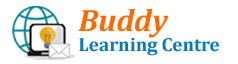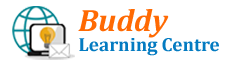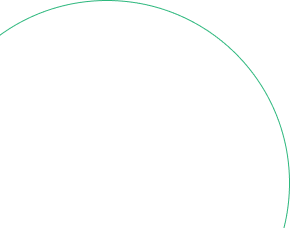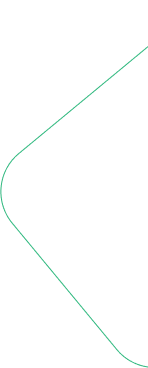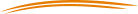Module 1: Introduction to Web Development & HTML (Week 1)
- Overview of Web Development (Frontend, Backend, Full Stack)
- What is HTML & Why It’s Important?
- Setting Up a Development Environment (VS Code, Chrome DevTools)
- HTML Structure & Basic Tags
- Headings, Paragraphs, Lists, and Links
- Adding Images, Videos, and Audio in HTML
- Forms & Form Elements (Input, Buttons, Select, Textarea)
- Tables & Semantic HTML5 Elements
Module 2: Styling with CSS (Week 2)
- What is CSS & How It Works?
- CSS Selectors, Properties, and Values
- Box Model & Layout Techniques
- Flexbox & CSS Grid for Responsive Design
- Backgrounds, Borders, Shadows, and Effects
- Media Queries for Mobile-First Development
- Animations & Transitions in CSS
- CSS Frameworks: Introduction to Bootstrap & Tailwind CSS
Module 3: Introduction to JavaScript (Week 3)
- What is JavaScript & Why It’s Important?
- Variables, Data Types & Operators
- Control Structures (If-Else, Switch, Loops)
- Functions & Event Handling
- DOM Manipulation (Selecting, Modifying & Adding Elements)
- JavaScript Objects & Arrays
- Working with Forms & Input Validation
- LocalStorage & SessionStorage in JavaScript
Module 4: Advanced JavaScript Concepts (Week 4)
- Introduction to ES6+ Features (Let, Const, Arrow Functions, Template Literals)
- Asynchronous JavaScript (Callbacks, Promises & Async/Await)
- Fetch API & Working with External APIs
- JavaScript Modules & Import/Export Syntax
- Introduction to JavaScript Libraries (Lodash, Moment.js)
- Debugging JavaScript Using Browser DevTools
Module 5: Building Responsive Web Pages (Week 5)
- Combining HTML, CSS, and JavaScript
- Designing a Modern Web Page Layout
- Implementing Dark Mode & Theme Switchers
- Creating Interactive Navigation Menus
- Building Responsive Image Galleries
- Integrating Google Fonts & Icons
- Making Websites Accessible (A11Y Best Practices)
Module 6: Introduction to jQuery & Advanced Interactivity (Week 6)
- Introduction to jQuery & Why It’s Used
- Selecting & Manipulating Elements with jQuery
- jQuery Effects & Animations
- Handling Form Submissions with jQuery
- AJAX Requests with jQuery
- Creating Custom Modal Windows
- Implementing Image Sliders & Carousels
Module 7: Introduction to Version Control & Deployment (Week 7)
- Understanding Git & GitHub
- Setting Up a GitHub Repository
- Git Commands: Clone, Commit, Push, Pull
- Hosting Websites Using GitHub Pages
- Using FTP for Hosting Websites on a Server
Module 8: Final Project & Career Guidance (Week 8)
- Planning & Designing a Full Web Project
- Building a Portfolio Website Using HTML, CSS & JavaScript
- Deploying the Final Project Online
- Introduction to Freelancing Platforms (Upwork, Fiverr)
- Resume Building & Job Interview Preparation for Web Development
Final Project & Certification
- Live Project: Develop a fully responsive, interactive website using HTML, CSS, and JavaScript
- Project Submission: Upload project on GitHub & deploy online
- Final Assessment: Multiple-choice test & practical coding challenges
- Certification: “Certified Front-End Web Developer”